1. What is Azure Functions?
Azure Functions is a serverless computing platform that allows you to write less code, manage less infrastructure, and save cost. Rather than worrying about establishing and managing servers, the cloud architecture delivers all of the current resources necessary to keep your apps running.
2. What is Triggers in Azure Functions?
Triggers are the events that cause a function to execute. A trigger specifies how a function is called, and each function must have only one. Triggers contain associated data, which is frequently provided as the function's payload.
3. How to monitoring function apps in Azure Functions?
Azure Functions uses Application Insights to keep track of Function Apps. Application Insights collects data produced by the function app, such as application traces and events we create.
4. What is binding in azure function?
Binding to a function is a declarative manner of linking other resource to the function; bindings might be input or output bindings, or both. The function receives data from bindings as parameters. To meet our requirements, users can mix and combine different bindings.
5. Azure Functions Scenarios?
The following are a common, but by no means exhaustive, set of scenarios for Azure Functions.
If you want to... | then... |
Build a web API | Implement an endpoint for your web applications using the HTTP trigger |
Process file uploads | Run code when a file is uploaded or changed in blob storage |
Build a serverless workflow | Create an event-driven workflow from a series of functions using durable functions |
Respond to database changes | Run custom logic when a document is created or updated in Azure Cosmos DB |
Run scheduled tasks | Execute code on pre-defined timed intervals |
Create reliable message queue systems | Process message queues using Queue Storage, Service Bus, or Event Hubs |
Analyze IoT data streams | Collect and process data from IoT devices |
Process data in real time | Use Functions and SignalR to respond to data in the moment |
These scenarios allow you to build event-driven systems using modern architectural patterns.
6. Azure Functions Monitoring?
Azure Functions offers built-in integration with Azure Application Insights to monitor functions executions.
Application Insights collects log, performance, and error data. By automatically detecting performance anomalies and featuring powerful analytics tools, you can more easily diagnose issues and better understand how your functions are used. These tools are designed to help you continuously improve performance and usability of your functions. You can even use Application Insights during local function app project development.
As Application Insights instrumentation is built into Azure Functions, you need a valid instrumentation key to connect your function app to an Application Insights resource. The instrumentation key is added to your application settings as you create your function app resource in Azure.
7. Durable Functions?
Durable Functions is an extension of Azure Functions that lets you write stateful functions in a serverless compute environment. The extension lets you define stateful workflows by writing orchestrator functions and stateful entities by writing entity functions using the Azure Functions programming model. Behind the scenes, the extension manages state, checkpoints, and restarts for you, allowing you to focus on your business logic.
8. Durable Functions Application patterns
The primary use case for Durable Functions is simplifying complex, stateful coordination requirements in serverless applications. The following sections describe typical application patterns that can benefit from Durable Functions:
· Function chaining
· Fan-out/fan-in
· Async HTTP APIs
· Monitoring
· Human interaction
· Aggregator (stateful entities)
Pattern #1: Function chaining
In the function chaining pattern, a sequence of functions executes in a specific order. In this pattern, the output of one function is applied to the input of another function.
Pattern #2: Fan out/fan in
In the fan out/fan in pattern, you execute multiple functions in parallel and then wait for all functions to finish. Often, some aggregation work is done on the results that are returned from the functions.
Pattern #3: Async HTTP APIs
Pattern #4: Monitor
The monitor pattern refers to a flexible, recurring process in a workflow. An example is polling until specific conditions are met. You can use a regular timer trigger to address a basic scenario, such as a periodic cleanup job, but its interval is static and managing instance lifetimes becomes complex. You can use Durable Functions to create flexible recurrence intervals, manage task lifetimes, and create multiple monitor processes from a single orchestration.
An example of the monitor pattern is to reverse the earlier async HTTP API scenario. Instead of exposing an endpoint for an external client to monitor a long-running operation, the long-running monitor consumes an external endpoint, and then waits for a state change.
Pattern #5: Human interaction
Many automated processes involve some kind of human interaction. Involving humans in an automated process is tricky because people aren't as highly available and as responsive as cloud services. An automated process might allow for this interaction by using timeouts and compensation logic.
An approval process is an example of a business process that involves human interaction. Approval from a manager might be required for an expense report that exceeds a certain dollar amount. If the manager doesn't approve the expense report within 72 hours (maybe the manager went on vacation), an escalation process kicks in to get the approval from someone else (perhaps the manager's manager).
Pattern #6: Aggregator (stateful entities)
The sixth pattern is about aggregating event data over a period of time into a single, addressable entity. In this pattern, the data being aggregated may come from multiple sources, may be delivered in batches, or may be scattered over long-periods of time. The aggregator might need to take action on event data as it arrives, and external clients may need to query the aggregated data.
9. Explain about Azure Arc Function App?
Azure Arc simplifies governance and management by delivering a consistent multi-cloud and on-premises management platform. We can create an Azure Arc Function App and deploy it to an Arc-Enabled Kubernetes Cluster.
10. Explain more about Azure Functions Best Practices?
· Avoid long-running functions
· Use queues for Cross function communication
· Write functions to be stateless
· Write defensive functions, so make your functions idempotent.
11. Explain about connection limit in Azure Functions?
Functions in a function app share resources. Among those shared resources are HTTP connections, database connections, and connections to services such as Azure Storage. When many functions are running concurrently in a Consumption plan, it’s possible to run out of available connections.
One of the restrictions that the sandbox imposes on your code is outbound connections, which are currently 600 active (1,200 total) connections per instance.
12. How to avoid connection limits in Azure Functions?
To avoid holding more connections than necessary, reuse client instances rather than creating new ones with each function invocation.
· Do not create a new client with every function invocation.
· To create a single, static client that every function invocation can use.
Consider creating a single, static client in a shared helper class if different functions use the same service.
13. Do you require a storage account for creating Azure Functions App?
Azure Functions requires an Azure Storage account when you create a function app instance.
When creating a function app, you must create or link to a general-purpose Azure Storage account that supports Blob, Queue, and Table storage.
The blob-only storage accounts and Azure Premium Storage don’t support queues and tables. Therefore, Azure Functions App doesn’t work with these accounts.
For best performance, your function app should use a storage account in the same region, which reduces latency.
14. What are the best practices for handling Errors in Azure Functions?
· Enable Application Insights
· Use structured error handling
· Design for idempotency
· Implement retry policies (Wherever appropriate)
15. List out the retry strategies for Azure Functions?
FixedDelay – A specified amount of time is allowed to elapse between each retry,
ExponentialBackoff – The first retry waits for the minimum delay. On subsequent retries, time is added exponentially to the initial duration for each retry until the maximum delay is reached. Exponential back-off adds some slight randomization to delays to stagger retries in high-throughput scenarios.
16. How do you make sure that your Azure Functions are secure?
· Security Center – Security Center integrates with your Function App in the portal. It provides, for free, a quick assessment of potential configuration-related security vulnerabilities.
· Log and monitor – Functions integrates with Application Insights to collect your function app’s log, performance, and error data. Application Insights automatically detects performance anomalies and includes powerful analytics tools to help you diagnose issues and understand how your functions are used.
· Require HTTPS – By default, clients can connect to function endpoints by using both HTTP and HTTPS. However, it would help redirect HTTP to HTTPS because HTTPS uses the SSL/TLS protocol to provide a secure connection, both encrypted and authenticated.
· Function access keys – Functions lets you use keys to make it harder to access your HTTP function endpoints during development. It is not a good practice to distribute shared secrets in public apps. If your Function is being called from a public client, you may want to consider implementing another security mechanism.
· Setting Authorization scopes to function level.
17. What are the different types of Authorization scopes for Azure Functions?
Function: These keys apply only to the specific functions under which they are defined. When used as an API key, these only allow access to that Function.
Host: Keys with a host scope can be used to access all functions within the function app. When used as an API key, these allow access to any function within the function app.
18. What is Master Key in Azure Functions?
Each function app also has an admin-level host key named _master. In addition to providing host-level access to all functions in the App, the master key also provides administrative access to the runtime REST APIs. This key cannot be revoked. When you set an admin access level, requests must use the master key, any other key results in an access failure.
19. How to Organize functions by privilege in Azure Functions?
Connection strings and other credentials stored in application settings give all the App functions the same set of permissions in the associated resource. Consider minimizing the number of functions with access to specific credentials by moving functions that don’t use those credentials to a separate function app. Of course, you can always use techniques such as function chaining to pass data between functions in different function apps.
20. How to handle CORS requests to Azure Functions?
Cross-origin resource sharing (CORS) is a way to allow web apps running in another domain to make requests to your HTTP trigger endpoints. App Service provides built-in support for handing the required CORS headers in HTTP requests. CORS rules are defined on a function app level.
21. What are the types of runtime versions for Azure Functions?
We have 3 versions 1.x, 2.x & 3.x. By default, Azure Function App created using the portal would be based on the latest versions 3.x.
We can downgrade to 1.x or 2.x, but downgrading to 1.x is allowed only before you add any functions to the App. Also, moving between 2.x & 3.x is allowed, but we’ll need to take care of breaking changes between the two versions.
When possible, you should always run your apps on the latest supported version of the Functions runtime.
22. What do you mean by Cold Start in Azure Functions?’
After your function app has been idle for several minutes, the platform may scale the number of instances on which your App runs down to zero. The subsequent request has the added latency of scaling from zero to one. This latency is referred to as a cold start. The number of dependencies required by your function app can impact the cold start time. Cold start is more of an issue for synchronous operations, such as HTTP triggers that must return a response.
23. How to avoid Cold Start in Azure Functions?
If cold starts impact your functions, consider running in a Premium or dedicated plan with the Always-on setting enabled.
24. What is the purpose of scale controller in Azure Functions?
Scale controller monitors the rate of events and determines whether to scale out or scale in. The scale controller uses heuristics for each trigger type. For example, using an Azure Queue storage trigger scales based on the queue length and the age of the oldest queue message.
25. What is the max limit for scale-out in Azure Functions?
The consumption plan is around 200 instances, whereas, for the premium plan, it’s 100 instances.
26.Which operation system hosting is supported for Azure functions?
· Windows
· Linux
27. What is Azure WebJobs?
WebJobs is a feature of Azure App Service that enables you to run a program or script in the same instance. There is no additional cost to use WebJobs.
28. What do you mean by Orchestrator Azure Functions?
Orchestrator functions describe how actions are executed and the order in which steps are performed. Orchestrator functions describe the orchestration in code (C# or JavaScript). An orchestration can have many actions, including activity functions, sub-orchestrations, waiting for external events, HTTP, and timers. Orchestrator functions can also interact with entity functions.
29. What are the challenges of event streams in distributed systems?
If event publisher sends a corrupt event? With queues, reliable messaging comes naturally. When paired with a Functions trigger, the Function creates a lock on the queue message. If the processing fails, the lock is released to allow another instance to retry processing. Processing then continues until either the message is evaluated successfully or added to a poison queue.
If your Functions instance encounters unhandled exceptions? When errors occur in a stream, if you decide to keep the pointer in the same spot, event processing is blocked until the pointer is advanced, or you can send the message or event to another queue where you can handle it later.
30. What is a Trigger for Azure Function?
Triggers are what cause a function to run. A trigger defines how a function is invoked, and a function must have precisely one trigger. In addition, triggers have associated data, which is often provided as the payload of the Function.
31. What do you mean by Binding in Azure Functions?
Binding to a function is a way of declaratively connecting another resource to the Function; bindings may be connected as input bindings, output bindings, or both. Data from bindings are provided to the Function as parameters.
You can mix and match different bindings to suit your needs. Bindings are optional, and a function might have one or multiple inputs, along with output bindings.
32. What is Binding Direction in Azure Functions?
All triggers and bindings have a direction property in the function.json file:
· For triggers, the direction is always in
· Input and output bindings used in and out
· Some bindings support a special direction inout. If you use inout, only the Advanced editor is available via the Integrate tab in the portal.
33. How to create custom bindings for Azure Functions?
You can create custom input and output bindings. Bindings must be authored in .NET but can be consumed from any supported language. For more information about creating custom bindings, see Creating custom input and output bindings.
34. Can you explain more about Azure Function Consumption Plan costs?
The execution cost of single-function execution is measured in GB-seconds. Execution cost is calculated by combining its memory usage with its execution time. A function that runs for longer costs more, as does a function that consumes more memory.
Say that your Function consumed 0.5 GB for 3 seconds. Then the execution cost is 0.5GB * 3s = 1.5 GB-seconds. Memory usage is rounded up to the nearest 128-MB bucket. When your process is using 160 MB, you’re charged for 256 MB.
35. What do we mean by Azure Function Proxies?
With this feature, you can specify endpoints on your Function App that are implemented by another resource. You can use these proxies to break a large API into multiple function apps (as in a microservice architecture) while still presenting a single API surface for clients.
36. Can we place the Azure Function App (Consumption Plan) in Virtual Network?
No, we cannot place it in Virtual Network. If we need this feature, we might have to go with Premium or Dedicated Plan, etc.
37. Can we restrict specific IP addresses from accessing the Azure Functions?
You can use access restrictions to define a priority-ordered list of IP addresses allowed or denied access to your App. The list can include IPv4 and IPv6 addresses or specific virtual network subnets using service endpoints. When there are one or more entries, an implicit “deny all” exists at the end of the list. IP restrictions work with all function-hosting options.
38. What do you mean by Azure Functions Custom Handlers?
Every Functions App is executed by a language-specific handler. While Azure Functions features many language handlers by default, there are cases where you may want to use other languages or runtimes.
Custom handlers are lightweight web servers that receive events from the Functions host. Any language that supports HTTP primitives can implement a custom handler.
39. What are the authentication providers for Azure Function App?
Azure Function App, like any Azure Web App Service, can be integrated with multiple Authentication providers like:
· Azure AD
· OpenID
40. Do Azure Functions support JWT Bearer Tokens by default?
JWT Bearer tokens in Azure Functions are not supported per default. You need to implement the authorization and access token validation yourself.
41. Can we rename an Azure Function once created?
Yes, we can rename it but would need to restart the Function for it to appear.
42. What do you mean by system-assigned identity for Azure Function App?
A system-assigned identity is tied to your application and is deleted if your App is deleted. An app can only have one system-assigned identity.
43. What is user-assigned identify for Azure Function App?
A user-assigned identity is a standalone Azure resource that can be assigned to your App. An app can have multiple user-assigned identities.
44. How do we test Azure Functions locally?
Azure Functions Core Tools lets you develop, manage, and deploy Azure Functions projects from your local computer.
45. Explain the differences between Consumption/Premium/Dedicated Azure function plans?
Consumption | Premium | Dedicated |
Max of 200 instances in parallel possible. | Max of 100 instances in parallel possible. | There is no hard limit, and it depends on the App Service Plan & instances of it. |
Max execution time of 10 mins | Unlimited | Unlimited |
Cold Start Possible | Perpetually warm instances to avoid any Cold start. | The Functions host can run continuously, which means that a Cold start isn’t an issue. |
Billed as the amount of memory & CPU time consumed | Billing on the number of core seconds and memory allocated across instances. There is no execution charge with the Premium plan. | The billing only depends on the App Service Plan on which the Function App is being executed. |
46. Compare Azure Functions and Azure Logic Apps?
Functions and Logic Apps are Azure services that enable serverless workloads. Azure Functions is a serverless compute service, whereas Azure Logic Apps is a serverless workflow integration platform. Both can create complex orchestrations. An orchestration is a collection of functions, or actions in Azure Logic Apps, that you can run to complete a complex task. For example, to process a batch of orders, you might execute many instances of a function in parallel, wait for all instances to finish, and then execute a function that computes a result on the aggregate.
For Azure Functions, you develop orchestrations by writing code and using the Durable Functions extension. For Azure Logic Apps, you create orchestrations by using a GUI or editing configuration files.
Durable Functions | Logic Apps | |
Development | Code-first (imperative) | Designer-first (declarative) |
Connectivity | About a dozen built-in binding types, write code for custom bindings | Large collection of connectors, Enterprise Integration Pack for B2B scenarios, build custom connectors |
Actions | Each activity is an Azure function; write code for activity functions | |
Monitoring | Azure portal, Azure Monitor logs, Microsoft Defender for Cloud | |
Management | ||
Execution context | Can run locally or in the cloud | Runs in Azure, locally, or on premises. For more information, see What is Azure Logic Apps. |
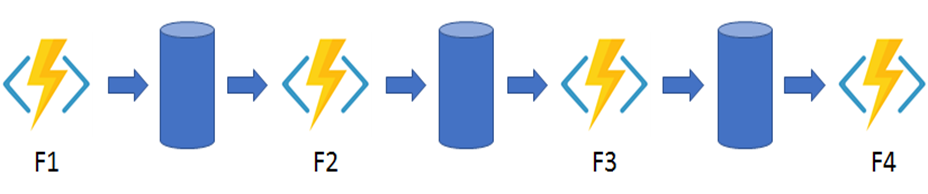




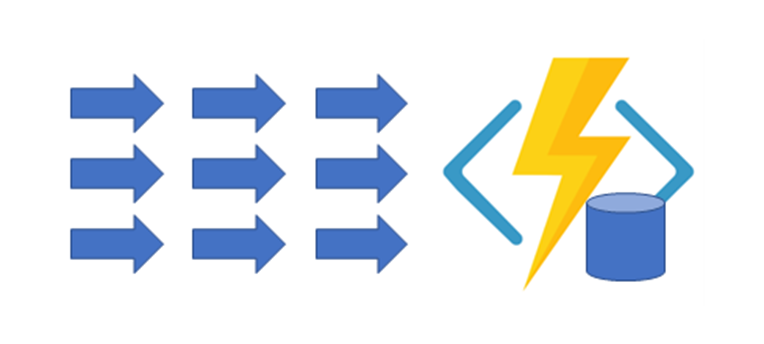
No comments:
Post a Comment